마법 부여대는 아이템에 마법을 부여할 때 사용하는 블록이다.[1] 플레이어의 경험치를 이용하여 방어구나 무기, 도구에 마법을 걸 수 있으며, 이를 통해 더 강하게 하거나 부가 효과를 추가하거나 수명을 연장할 수 있다. 그러나 이러한 강화(마법 부여)는 특정한 확률에 따라 수행되므로 기대한 효과를 항상 얻을 수는 없다.
마법을 부여할 수 있는 아이템은 모든 무기와 방어구, 삽, 곡괭이, 도끼이다. 괭이나 가위, 양동이, 낚싯대, 부싯돌은 인챈트할 수 없다.
마법 부여대 근처(1블록 거리)에 책장을 놓으면 마법 부여 가능 레벨을 높일 수 있으며 책장의 개수에 따라 높아지는 정도가 달라진다. 책장의 배치는 8방향 및 상단 1블록 떨어진 곳까지 적용된다. 책장을 배치하면 책장에서 글자가 날아와 마법 부여대 위에 놓인 책으로 들어가는 그래픽이 연출된다.[2]
조합법
| 재료 | 재료 » 결과 |
|---|---|
| 책 + 다이아몬드 + 흑요석 |
틀:Grid/Crafting Table |
비디오
도전 과제
| 아이콘 | 도전 과제 | 과제 내용 | 필요한 도전 과제 | 실제로 취해야 하는 행동 | 버전 제한 | Xbox GamerScore earned |
|---|---|---|---|---|---|---|
| 인첸터 | 책,흑요석,다이아몬드를 이용하여 인첸트 테이블을 만드세요 | 다이아몬드! | 조합대로부터 인첸트 테이블을 가져오세요. | PC | N/A |
인챈트
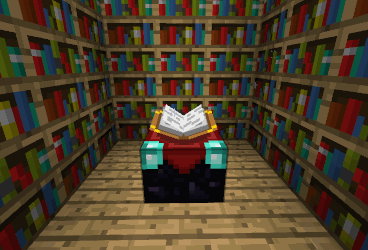
책장과 인챈트 테이블이 설치된 모습
이 부분의 본문은 인챈트입니다.
인챈트를 하기 위해 아이템을 인챈트 창의 빈칸에 넣으면 우측의 슬롯에 3개의 문구가 나타난다. 이것은 정해진 리스트에서 랜덤하게 선택된 짧은 문구들로 표준 은하계 알파벳이라는 가공의 문자로 쓰여 있다. 이 문자는 영어 알파벳과 1대 1로 대응하기 때문에, 실제로는 모두 영문으로 된 문구들이다. 이 명칭들은 순수하게 랜덤으로 선택되며, 문구의 내용과 인챈트 종류는 관계가 없다.
The alphabet that the enchantment table uses
문구의 오른쪽에는 숫자가 표시되는데 이는 인챈트를 하는데 소비되는 경험치의 양(레벨)이다. 이 레벨에 따라 인챈트의 종류와 수량, 레벨이 결정된다. 책장이 배치되지 않은 상태의 인챈트 테이블에서는 1에서 5 정도로 매우 낮게 나타나며 책장을 배치할수록 숫자가 늘어나 최대 50(1.2.5부터 최대 30)까지도 가능하다. 소비되는 레벨과 별도로 내부적으로도 보정치가 적용되며, 그 밖에도 확률에 따라 달라진다.
인챈트는 도구마다 개별적으로 여러 종류가 있으며, 일부 인챈트는 하나의 도구에 여러 종류가 동시에 붙을 수도 있다. 또한 인챈트에도 레벨이 존재한다. 이는 로마자 숫자로 표현되며 Ⅰ~Ⅴ까지이다. 인챈트의 종류에 따라 레벨의 상한이 다르며 Ⅰ레벨만 있는 것도 있다. 게임 내부의 코드 데이터에는 ⅹ레벨까지도 존재한다고 한다.
역사
노치는 2011년 9월 30일에 처음 트윗으로 인챈트 테이블을 발표했다.[3][4]
| b | |||||
|---|---|---|---|---|---|
| 1.9pre3 | 인챈트 데이블의 추가. | ||||
| r | |||||
| 1.0 | 인챈트 테이블은 단지 곡괭이로만 아이템화됬다. | ||||
| 1.1 | 활의 인챈트가 활성화됬다. | ||||
| 1.3 | 인챈트 테이블의 레벨 최대치가 50에서 30으로 감소했고, 레벨 최대치를 달성하기 위한 책장의 개수도 30개에서 15개로 감소했다. | ||||
Trivia

Black-textured particles are "fired" into the bookshelves, which later emit the corresponding particle to the enchantment table. (Visible on the red book on the top-left bookshelf, and above the green book on the bottom-left bookshelf, and in the animation farther up the page as a brief flicker).
A comparison between the bottom textures of obsidian (right) and an enchantment table (left). The enchantment table has a subtle black border.
- Only 15 bookshelves are now required to achieve the maximum enchantments (lowered from 30 prior to update 1.3). Creating these bookshelves from scratch will require a total of 45 pieces of leather, 135 pieces of sugar cane (two stacks plus 7), and 23 logs of wood (with 2 planks left over) — not counting the 1 leather and 3 cane for the book on the enchantment table itself.
- According to the first image that Notch posted of the enchantment table, they were originally crafted with cobblestone instead of obsidian.[5]
- Notch commented on Reddit "Oh, it's more magical than that! It automatically opens up and turns towards players who get close to it. When nobody is around, the book is closed and spins slowly."[6]
- Notch comments on other book animations. "Yes, the pages flip randomly every now and then."[7]
- On October 1st 2011, Notch tweeted an image of the enchantment screen, with enchantments written in the Standard Galactic Alphabet.[8] The first enchantment translates onto "Well Played Internets You Are Good", the second translated into "These Names Will Be Random And Confusing", and the third translates to "Each Spell Costs Experience Levels". The Standard Galactic Alphabet or SGA was originally created by Tom Hall for use in the Commander Keen series of computer games.[9]
- Although the bottom texture would at first glance appear to be the obsidian texture, it is in fact slightly different.
- Clicking on an item in the enchantment slot, with an identical item or any stack of two or more items allows you to quickly cycle through available spells without the item being removed from the enchantment slot. This keeps you from having to click twice.
- A convenient way to block the effect of nearby bookshelves to obtain low-level enchantments is to place torches between the bookshelves and the enchantment table. Any other block will also work.
- Enchantments were disabled in Beta 1.9 Pre-release 3's SMP. If a player attempted to enchant an item, it appeared enchanted for the client, but updated with the un-enchanted status once the player logged out and then back in again.
- On a Beta 1.9 pre-release 3 server, if an enchantment table was broken and replaced with another Tile Entity block, the enchantment table's book would continue to be rendered on the client, and activating it would crash the client.
- Breaking the enchantment table without using a pickaxe will not yield a block.
- By replacing the alternate.png with a copy of the font.png renamed to match the original file, you can read the enchantments in English.
- When sneaking on the Enchantment Table, you can walk off its edge, due to being less than 1 block high.
- The enchantment table actually produces the particles emitted from the bookshelves. These particles originate inside the Enchantment table and are relocated to the bookshelf almost immediately, but travel slow enough to be briefly visible. The particle that enters and leaves the bookshelf is always the same "letter", but the ones traveling into the bookshelves are black.
- Enchantment tables are mostly made of obsidian, and thus have a blast resistance of 6,000 and cannot be destroyed by TNT.
- Strangely, even though it is made of obsidian, it doesn't require a Diamond Pickaxe to mine. In fact, it can be mined with any pickaxe.
- Any enchantments before 1.9pre4 would show up as Feather Falling I.
- Enchantment tables cannot be moved by pistons.
- If an enchantment table is placed on ice, the player will slide on it as though it is an ice block, just like slabs.
- If a slab is placed directly adjacent (not diagonally) to the enchantment table and the player walks from the slab onto the enchantment table the screen glitches briefly.
- An easy way to list enchantments faster if you only have one item to enchant is to place the item you want to enchant into the enchanting table, then right- and left-click on it at the same time. This will pick the item up and place it immediately back down, resulting in a new list of possible enchantments. This also works by using a non-enchantable item such as food.
- Enchanting tables are midway between slabs and full blocks height-wise, so they could be potentially used as a TNT cannon's range-amplifier instead of slabs or trapdoors
- note that if you place torches between bookshelves and the enchantment table it will reduce the max level of enchants you can do at that enchantment table.
Gallery
- Enchant.jpg
Enchanted armor and sword when enchanting was first released.
- 2011-10-06 17.57.38.png
The enchantment table receiving knowledge from nearby bookshelves.
- 2011-10-15 18.11.15.png
The highest known enchantment level, level 50 (lowered to 30 in snapshot 12w22a).
- 2011-10-20 17.13.11.png
A diamond sword with three enchantments, from a 23-point-cost enchantment.
- 4enchantgoldsword.png
A Gold Sword with four enchantments, from a 45-point-cost enchantment.
주석
- ↑ http://twitter.com/notch/status/119797462222385152
- ↑ http://twitter.com/jeb_/status/123663863018299393
- ↑ notchtweet:119799522170912768
- ↑ http://www.reddit.com/r/Minecraft/comments/kwjnt/notch_twitter_its_an_enchantment_table/c2nt0a5
- ↑ http://imgur.com/2NftV
- ↑ http://www.reddit.com/r/Minecraft/comments/kwjnt/notch_twitter_its_an_enchantment_table/c2nsx1l
- ↑ http://www.reddit.com/r/Minecraft/comments/kwjnt/notch_twitter_its_an_enchantment_table/c2nt311
- ↑ notchtweet:120207632228298753
- ↑ http://www.omniglot.com/writing/sga.htm






