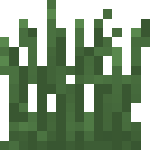편집 요약 없음 |
(-번역 중-) |
||
| 13번째 줄: | 13번째 줄: | ||
}} |
}} |
||
| + | '''잔디'''는 마인크래프트에서 매우 일찍부터 존재했던 [[블록]]이다. 3가지의 텍스쳐를 사용하는데, 윗면은 블록이 있는 기후에 따라 색이 바뀌는 회색 텍스쳐, 바닥은 진흙 블록과 같은 텍스쳐, 옆쪽 4면에 사용되는 위에 잔디가 있는 변형된 진흙 텍스쳐가 있다. 잔디는 일반적인 맵에서 진흙 층의 맨 위에 나뭇잎이나 액체 등에 가려지지 않은 상태로 발견된다. |
||
| − | '''잔디'''는 마인크래프트에서 매우 일찍 들여온 [[블록]]이다. It uses 3 textures, a grey one for the top which is then tinted to the correct colour according to what [[biome]] the block is in, one borrowed from the [[dirt]] block for the bottom, and an edited dirt texture with grass on the top edge on all of the sides. Grass appears on a natural map on the topmost blocks of the dirt layer not directly covered by leaves or fluids. |
||
| + | 블록을 파괴할 때, 잔디 블록은 진흙 블록을 드랍하고 삽으로 팠을 때 가장 잘 부서지는 등, 진흙 블록과 똑같이 행동한다. 그러나 파괴될 때 다른 소리를 내며 파괴하기 위해서 아주 약간의 시간을 더 필요로 한다. 이러한 사실은 플레이어가 위로 구멍을 뚫고 있을 때 언제쯤 지표에 도달할 것인가를 알려 줄 수 있다. |
||
| − | In mining, grass behaves just like [[dirt]] as it drops dirt resources and is best dug with a [[shovel]]; however, it makes a different sound when harvested and takes slightly longer to dig up. This can be used to tell when the player is about to break the surface when tunneling upwards. |
||
| − | == |
+ | == 생성 조건 == |
| + | 잔디 블록은 맵을 생성할 때 자연스럽게 생성된다. 그 이후로는 그 주변의 잔디 블록으로부터 자라야 하는데, 위에 고체 또는 액체 블록이 없고 최소 4의 밝기를 유지하는 진흙 블록에는 잔디가 퍼질 수 있다. 잔디 들록은 레이어의 대각선을 포함한 인접한 블록에 퍼질 수 있고, 퍼뜨리는 블록으로부터 1블록 위, 또는 3블록 아래까지도 퍼질 수 있다. 후자의 경우 어떤 것에도 접촉하지 않고 공중에만 떠 있는 경우에도 가능하다. 잔디 블록은 위보다 아래로 더 빨리 퍼지며, 어떤 진흙 블록의 주위에 잔디 블록이 많을수록 잔디가 더 빨리 퍼지게 된다. 퍼지는 블록이 고체 블록(횃불 등이 아닌, 돌 블록 등) 아래에 있는 경우가 아니면 아래로 수직으로도 퍼질 수 있다. |
||
| − | Grass only grows spontaneously during map generation. Afterward, it must spread from a nearby block. A dirt block must be placed with no solid block or fluid on top of it and have a [[light]] level of at least 4 to accept grass. Grass can spread to any of the immediately adjacent blocks in the same layer, including diagonally. Grass can also spread to blocks one level above or three levels below the source block, even if the grass/dirt blocks are hovering in the air with nothing else directly touching them. It travels downwards much faster than it does upwards, and the more grass blocks that are in range of a given dirt block, the faster it will spread there. For example, it is possible for grass to directly "jump" to a dirt block three blocks below and one block to the side of the source. It can also spread directly downwards, so long as the target dirt block has no solid block directly on top of it ([[stone]], for example, as opposed to [[torch]]es). |
||
| + | 잔디 블록은 불투명한 고체 블록 또는 액체 블록이 바로 위에 있을 경우 진흙 블록으로 돌아가게 되지만, 투명한 고체 블록(울타리 또는 유리 블록 등)은 잔디 위에 놓여도 잔디를 죽이지 않는다. 잔디는 투명한 고체 블록 아래에 있는 진흙 블록"으로" 퍼지지는 않지만, 그러한 블록"으로부터" 퍼질 수는 있다. 근처의 묘목이 뼛가루로 인해 자라면서 그 나뭇잎이 잔디 블록 바로 위에 위치할 경우, 맵 생성 과정에서 나무가 생성될 때처럼, 잔디 블록은 그 즉시 진흙 블록으로 되돌아온다. 하지만 묘목이 시간이 지나 스스로 자랄 경우 이런 일은 발생하지 않는다. |
||
| − | Grown grass will soon revert back to dirt if an opaque solid block or fluid is directly above it, although transparent solid blocks (like [[Fence]]s or [[Glass]]) will not kill grass when placed on it. Grass will not spread ''to'' a dirt block with a transparent solid block above it, but can spread ''from'' such a block. If a nearby [[sapling]] is given [[bone meal]] and its leaves grow directly above the grass, it will revert the grass blocks immediately to dirt, much like when trees are created during map generation. Note that this does not happen for saplings left to grow on their own. |
||
| + | 위에 불투명한 고체 블록을 놓지 않고 빛을 차단하는 것은 잔디를 죽이지 않는다. 잔디 블록을 괭이로 경작하는 것은 잔디를 없애고 경작지로 바꾼다. 경작지 블록은 과도하게 밟거나 오랫동안 작물을 심지 않고 방치하면 진흙 블록으로 돌아온다. 물론, 진흙 블록은 다시 잔디로 돌아올 수 있다. |
||
| − | Depriving grown grass of all light without setting another opaque solid block directly above it will not kill it. Tilling grass with a [[hoe]] will remove the grass and convert it to a [[Farmland]] block, which can then revert to a dirt block from excessive foot traffic or time left unplanted, which can then return to grass. |
||
== Uses == |
== Uses == |
||
2013년 4월 24일 (수) 09:59 판
잔디는 마인크래프트에서 매우 일찍부터 존재했던 블록이다. 3가지의 텍스쳐를 사용하는데, 윗면은 블록이 있는 기후에 따라 색이 바뀌는 회색 텍스쳐, 바닥은 진흙 블록과 같은 텍스쳐, 옆쪽 4면에 사용되는 위에 잔디가 있는 변형된 진흙 텍스쳐가 있다. 잔디는 일반적인 맵에서 진흙 층의 맨 위에 나뭇잎이나 액체 등에 가려지지 않은 상태로 발견된다.
블록을 파괴할 때, 잔디 블록은 진흙 블록을 드랍하고 삽으로 팠을 때 가장 잘 부서지는 등, 진흙 블록과 똑같이 행동한다. 그러나 파괴될 때 다른 소리를 내며 파괴하기 위해서 아주 약간의 시간을 더 필요로 한다. 이러한 사실은 플레이어가 위로 구멍을 뚫고 있을 때 언제쯤 지표에 도달할 것인가를 알려 줄 수 있다.
생성 조건
잔디 블록은 맵을 생성할 때 자연스럽게 생성된다. 그 이후로는 그 주변의 잔디 블록으로부터 자라야 하는데, 위에 고체 또는 액체 블록이 없고 최소 4의 밝기를 유지하는 진흙 블록에는 잔디가 퍼질 수 있다. 잔디 들록은 레이어의 대각선을 포함한 인접한 블록에 퍼질 수 있고, 퍼뜨리는 블록으로부터 1블록 위, 또는 3블록 아래까지도 퍼질 수 있다. 후자의 경우 어떤 것에도 접촉하지 않고 공중에만 떠 있는 경우에도 가능하다. 잔디 블록은 위보다 아래로 더 빨리 퍼지며, 어떤 진흙 블록의 주위에 잔디 블록이 많을수록 잔디가 더 빨리 퍼지게 된다. 퍼지는 블록이 고체 블록(횃불 등이 아닌, 돌 블록 등) 아래에 있는 경우가 아니면 아래로 수직으로도 퍼질 수 있다.
잔디 블록은 불투명한 고체 블록 또는 액체 블록이 바로 위에 있을 경우 진흙 블록으로 돌아가게 되지만, 투명한 고체 블록(울타리 또는 유리 블록 등)은 잔디 위에 놓여도 잔디를 죽이지 않는다. 잔디는 투명한 고체 블록 아래에 있는 진흙 블록"으로" 퍼지지는 않지만, 그러한 블록"으로부터" 퍼질 수는 있다. 근처의 묘목이 뼛가루로 인해 자라면서 그 나뭇잎이 잔디 블록 바로 위에 위치할 경우, 맵 생성 과정에서 나무가 생성될 때처럼, 잔디 블록은 그 즉시 진흙 블록으로 되돌아온다. 하지만 묘목이 시간이 지나 스스로 자랄 경우 이런 일은 발생하지 않는다.
위에 불투명한 고체 블록을 놓지 않고 빛을 차단하는 것은 잔디를 죽이지 않는다. 잔디 블록을 괭이로 경작하는 것은 잔디를 없애고 경작지로 바꾼다. 경작지 블록은 과도하게 밟거나 오랫동안 작물을 심지 않고 방치하면 진흙 블록으로 돌아온다. 물론, 진흙 블록은 다시 잔디로 돌아올 수 있다.
Uses
- Passive mobs spawn on lit grass; therefore, one can create a farm that will spawn animals using grass, or exclude passive mobs from an area by ensuring there is no grass.
- Tilling grass with a hoe will occasionally drop seeds as well as converting it into a Farmland block, whereas tilling dirt will never drop seeds.
- Grass can be used to make lawns, gardens or as a shade of green in Pixel Art that is on the ground.
History
Attempting to place grass blocks by means of hacking one's inventory in Classic Creative Multiplayer will cause the server to automatically kick the player. Due to Creative mode's lack of dynamic lighting, grass that is in shadow will eventually die and change to dirt. Grass in one's inventory used to have a green colour on all sides of the block.
Trivia

A grassy field with a snow-topped mountain in the background
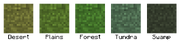
Some of the hues that grass can be

Grass in inventory
- Grass and dirt changing between each other is a common cause of chunk updates.
- Grass is one of the first seen blocks made in Minecraft, seen here. It had the top most face on all sides, resulting in "grass cubes".
- A grass block has become the favicon for Minecraft.net and the icon for Minecraft.exe and Minecraft.app.
- In Indev, placeable grass blocks were stored in chests for a short time, and when placed, no matter where, the grass would never die. The only way to kill the grass was to mine the block.
- In Survival Test mode, sheep would eat grass to regrow cloth on their bodies, reverting it to dirt. Often, the grass would regrow just as quickly as sheep would eat it.
- After the Halloween Update the resource has a weird texture when obtained in the inventory using an Inventory Editor or the /give command but will look normal when placed. This is because grass color is set by each biome instead of remaining constant throughout the map.
- During collection a grass block will release gray particles rather than green or brown, due to the biome-specific coloring process.
- Grass will not disappear if a stair block is placed on top of it, and will grow under a stair block if it is within the normal growing rate.