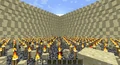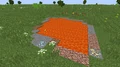BSkyWcloud (토론 | 기여) 잔글 (→구조) |
편집 요약 없음 태그: 모바일 편집 모바일 웹 편집 |
||
| (사용자 3명의 중간 판 14개는 보이지 않습니다) | |||
| 1번째 줄: | 1번째 줄: | ||
| − | [[File:Flatland.png|thumb|300px|완전한 평지]] |
+ | [[File:Flatland.png|thumb|300px|완전한 평지 세계]] |
| − | '''완전한 평지'''(Superflat) (베드락/뉴 닌텐도 3DS 에디션에서는 Flat)는 [[오버월드]]의 일반적인 지형을 대체하는 [[세계 유형]]중 하나이다. 자바/콘솔 에디션에서는 |
+ | '''완전한 평지'''(Superflat) (베드락/뉴 닌텐도 3DS 에디션에서는 Flat)는 [[오버월드]]의 일반적인 지형을 대체하는 [[세계 유형]]중 하나이다. 자바/콘솔 에디션에서는 사용자 지정 레이어를 추가할 수 있다. |
== 구조 == |
== 구조 == |
||
| − | |||
클래식(기본) 완전한 평지 세계에서, 지형은 [[기반암]] 1개 레이어, [[흙]] 2개 레이어, [[잔디]] 1개 레이어로 구성된다. 생물 군계는 전체 세계가 [[평원]](기본) 이며, [[마을]]이 상대적으로 많이 생성된다. 베드락 에디션과 닌텐도 3DS 에디션의 경우에는 완전한 평지 세계에서 마을이 생성되지 않는다. |
클래식(기본) 완전한 평지 세계에서, 지형은 [[기반암]] 1개 레이어, [[흙]] 2개 레이어, [[잔디]] 1개 레이어로 구성된다. 생물 군계는 전체 세계가 [[평원]](기본) 이며, [[마을]]이 상대적으로 많이 생성된다. 베드락 에디션과 닌텐도 3DS 에디션의 경우에는 완전한 평지 세계에서 마을이 생성되지 않는다. |
||
| 31번째 줄: | 30번째 줄: | ||
자바/콘솔 에디션에서 완전한 평지 세계의 구조물 및 컨텐츠는 사용자가 지정할 수 있다. 베드락 에디션에서는 완전한 평지 세계 사용자 지정이 불가능하다. |
자바/콘솔 에디션에서 완전한 평지 세계의 구조물 및 컨텐츠는 사용자가 지정할 수 있다. 베드락 에디션에서는 완전한 평지 세계 사용자 지정이 불가능하다. |
||
| − | 세계 유형 박스에서 "완전한 평지"를 선택하면, "사용자 지정"이라는 새로운 버튼이 추가된다. 이 버튼을 누르면 잔디블록 1 레이어, 그 아래 흙 2 레이어, 그 아래 기반암 1 레이어로 구성된 전형적인 평지" 설정이 나타난다. 여기에는 원하지 않는 레이어를 삭제할 수 있는 "레이어 제거" 버튼과, 미리 만들어 둔 아홉가지 [[#사전 설정| |
+ | 세계 유형 박스에서 "완전한 평지"를 선택하면, "사용자 지정"이라는 새로운 버튼이 추가된다. 이 버튼을 누르면 잔디블록 1 레이어, 그 아래 흙 2 레이어, 그 아래 기반암 1 레이어로 구성된 전형적인 평지" 설정이 나타난다. 여기에는 원하지 않는 레이어를 삭제할 수 있는 "레이어 제거" 버튼과, 미리 만들어 둔 아홉가지 [[#사전 설정|현재 제공되는 사전 설정]]을 선택하는 "사전 설정" 버튼이 존재한다. |
| − | 플레이어가[[#사전 설정 코드 포맷|사전 설정 코드 구문]]을 이해할 경우, 사전 설정 코드 박스에 유효한 정보를 입력하면, 자신만의 사전 설정을 만들 수 있다. 여기에서는 이러한 변화를 미리보기 하여 적용할 수 있다. 아울러 완전한 평지 세계에도 마을 외에 특정한 지형지물 -예를 들어 [[키 큰 잔디]], [[호수]], [[요새]] 등- 을 추가할 수 있으며, 블록 레이어를 위한 동일한 코드 박스를 사용하여 추가적으로 사용자 지정이 가능하다. 이러한 변화도 새로운 생성 기능을 포함시키기 위아혀 기존의 세계 코드에 끼워 넣을 수 있다. |
+ | 플레이어가[[#사전 설정 코드 포맷|사전 설정 코드 구문]]을 이해할 경우, 사전 설정 코드 박스에 유효한 정보를 입력하면, 자신만의 사전 설정을 만들 수 있다. 여기에서는 이러한 변화를 미리보기 하여 적용할 수 있다. 아울러 완전한 평지 세계에도 마을 외에 특정한 지형지물 -예를 들어 [[키 큰 잔디]], [[호수]], [[요새]] 등- 을 추가할 수 있으며, 블록 레이어를 위한 동일한 코드 박스를 사용하여 추가적으로 사용자 지정이 가능하다. 이러한 변화도 새로운 생성 기능을 포함시키기 위아혀 기존의 세계 코드에 끼워 넣을 수 있다. |
사전 설정은 공유할 수 있다. 사전 설정을 선택하면, 화면 맨 위에 있는 박스에 코드가 표시되며, 이를 복사할 수 있다. 시드를 통해 새로운 세계를 공유하는 것처럼, 다른 사람의 사전 설정 코드를 이 박스에 넣으면 똑 같이 생성할 수 있다. |
사전 설정은 공유할 수 있다. 사전 설정을 선택하면, 화면 맨 위에 있는 박스에 코드가 표시되며, 이를 복사할 수 있다. 시드를 통해 새로운 세계를 공유하는 것처럼, 다른 사람의 사전 설정 코드를 이 박스에 넣으면 똑 같이 생성할 수 있다. |
||
| 99번째 줄: | 98번째 줄: | ||
</code> |
</code> |
||
|- |
|- |
||
| − | | {{InvSprite|Feather}} 무저갱<br>(Bottomless Pit){{only|java}} |
+ | | {{InvSprite|Feather}} 무저갱<br>(Bottomless Pit)<br>{{only|java}} |
|align="right"| 1x<br>3x<br>2x |
|align="right"| 1x<br>3x<br>2x |
||
| class="nowrap" | {{BlockLink|Grass Block}}<br>{{BlockLink|Dirt}}<br>{{BlockLink|Cobblestone}} |
| class="nowrap" | {{BlockLink|Grass Block}}<br>{{BlockLink|Dirt}}<br>{{BlockLink|Cobblestone}} |
||
| 129번째 줄: | 128번째 줄: | ||
</code> |
</code> |
||
|- |
|- |
||
| − | | {{InvSprite|Barrier}} 공허<br>(The Void){{only|java}} |
+ | | {{InvSprite|Barrier}} 공허<br>(The Void)<br>{{only|java}} |
|align="right"| 1x |
|align="right"| 1x |
||
| {{BlockLink|Air}} |
| {{BlockLink|Air}} |
||
| 143번째 줄: | 142번째 줄: | ||
{{Biome |
{{Biome |
||
| − | | title = {{BiomeSprite|the-void}} ''' |
+ | | title = {{BiomeSprite|the-void}} '''공허'''(The Void) |
| image = The Void.png |
| image = The Void.png |
||
| imagesize = 250px |
| imagesize = 250px |
||
| 160번째 줄: | 159번째 줄: | ||
=== 사전 설정 코드 포맷 === |
=== 사전 설정 코드 포맷 === |
||
| + | 사전 설정 코드(preset code) 숫자, 쌍반점(;), 쌍점(:), 쉼표(,) 및 별표(*)로 구성된다. 각 코드는 세 부분으로 구성되며, 쌍반점으로 구분된다. |
||
| − | The preset code is a string of numbers, semicolons(;), colons(:), commas(,), and asterisks(*). Each code has three main parts, divided by semicolons. They are: |
||
| − | * |
+ | * 하나 이상의 [[자바 에디션 데이터 값#블록 ID|'''블록 ID''']] 목록 |
| + | ** 블록 목록은 블록 쉼표로 분리한 ID 목록으로, [[높이|0 레이어]]로부터 순서대로 나온다. 어떤 블록의 항목에 "*"가 있을 경우, "*" 앞에 있는 숫자는 생성될 레이어의 번호이며, "*" 뒤에 있는 숫자는 블록 ID이다. |
||
| − | ** The block list is a comma-separated list of block IDs, ordered from [[Altitude|layer 0 up]]; if the entry for a given block has an "*", the number before the "*" is the number of layers to be generated, and the number after is the block ID. |
||
| ⚫ | |||
| − | ** A block ID can be followed by a colon to specify a damage value. |
||
| + | * 유효한 [[자바 에디션 데이터 값#생물 군계|'''생물 군계 ID''']] |
||
| ⚫ | |||
| + | * (선택) '''생성 구조물 옵션''' 목록 |
||
| − | ** To specify block variants, such as [[Polished Andesite]] (Stone ID 6), use a colon after the block's ID, like so: <code>minecraft:stone:6</code>. |
||
| + | ** 생성 구조물 옵션 (아래 참고)는 추가적인 매개변수가 있을 수 있다. (예: "village(size=0 distance=9)"). 지정되는 순서가 달라지면 중첩되는 경우 결과가 달라지거나, 호환불가능할 수 있다.<ref>{{bug|77307}}</ref> |
||
| − | * a valid [[Java Edition data values#Biomes|'''biome ID''']] |
||
| + | ** 여러 매개 변수간에는 쉼표(,)나 쌍반점(;)이 아닌 반드시 공백(space)로 분리해야 한다. |
||
| − | * (optional) a list of '''structure generation options''' |
||
| − | ** Structure generation options (described below) may have additional parameters, for example "village(size=0 distance=9)". The order in which they are specified may alter the results where they overlap or are incompatible.<ref>{{bug|77307}}</ref> |
||
| − | ** It is important to remember that multiple parameters are separated by spaces, rather than commas or semicolons. |
||
| − | ==== |
+ | ==== 생성 구조물 옵션 ==== |
{| class="wikitable" style="width:100%" data-description="Options" |
{| class="wikitable" style="width:100%" data-description="Options" |
||
| + | ! 생성 구조물 옵션 |
||
| − | ! Structure generation option |
||
| + | ! 매개 변수 |
||
| − | ! Parameters |
||
| + | ! 설명 |
||
| − | ! Description |
||
| + | ! 생물 군계 |
||
| − | ! Biome |
||
|- |
|- |
||
| − | |village |
+ | |village(마을) |
| − | |size<br>distance |
+ | |size(크기)<br>distance(거리) |
| + | | 지정하는 생물 군계에서 지원하는 경우, 마을을 생성한다. size를 극단적으로 크게 하고, distance를 작게 하면 많은 마을이 서로 밀집되게 된다.<br> |
||
| − | | Generates villages, provided they exist in that biome type. Extremely large size values and low distance values will generate many villages tightly grouped together<br>'''''size''''' determines the size of the village (default is 1, normal worlds have this set to 0, maximum is 65535).<br>'''''distance''''' is the maximum distance between villages (minimum is 9, default is 32). |
||
| + | '''''size''''' 는 마을의 크기를 결정한다.(기본은 1로서 일반적인 세계에서는 0으로 설정된다. 최대는 65535).<br> |
||
| − | | Plains,<br>Desert, <br>Savanna, <br>Taiga |
||
| + | '''''distance''''' 는 마을간의 최대 거리(최소는 9, 기본은 32) |
||
| + | | 평원,<br>사막, <br>사바나, <br>타이가 |
||
|- |
|- |
||
| − | |mineshaft |
+ | |mineshaft(폐광) |
| − | |chance |
+ | |chance(확률) |
| + | | 폐광을 생성한다. 참고로 폐광을 덮을 수 있는 지형이 없을 경우, 공중에 생성된다.<br> |
||
| − | | Generates abandoned mineshafts. Note that they will generate in midair if no terrain is present to cover them.<br>'''''chance''''' determines how common mineshafts are (from 0.0 to 1.0, default is 0.01). Higher number, more common. |
||
| + | '''''chance''''' 폐광이 생성될 확률 (0.0 부터 1.0, 기본은 0.01) 높은 값일 수록 흔하게 생성된다. |
||
| − | | ''All'' |
||
| + | | ''모든 생물 군계'' |
||
|- |
|- |
||
| − | |stronghold |
+ | |stronghold(요새) |
| − | |distance<br>count<br>spread |
+ | |distance(거리)<br>count(숫자)<br>spread(퍼짐) |
| + | | 요새를 생성한다.<br> |
||
| − | | Generates strongholds.<br>'''''distance''''' determines how far strongholds are from the spawn and other strongholds (minimum is 1.0, default is 32.0).<br>'''''count''''' is the number of strongholds that exist per world (default is 3).<br>'''''spread''''' determines how concentrated strongholds are around the spawn (minimum is 1, default is 3). Lower number, lower concentration. |
||
| + | '''''distance''''' 는 스폰 지점과 다른 요새로부터 얼마나 멀리 생성되는지를 결정한다. (최소는 1.0 기본은 32.0) |
||
| − | | ''All'' |
||
| + | <br>'''''count'''''는 세계당 존재하는 요새의 수를 지정한다.(기본은 3) |
||
| + | <br>'''''spread'''''는 스폰 지점 주변에 얼마나 집중되는 지를 결정한다. (최소는 1, 기본은 3) 낮은 숫자일 수록 집중도가 낮다. |
||
| + | | ''모든 생물 군계'' |
||
|- |
|- |
||
| − | |biome_1 |
+ | |biome_1 (생물 군계 구조물) |
| − | | distance |
+ | | distance(거리) |
| + | | 특정 생물 군계에만 나타나는 구조물을 생성한다. [[이글루]], [[사막 사원]], [[정글 사원]], [[마녀 오두막]]이 이에 해당한다. |
||
| − | | Generates biome-specific features. This enables [[igloo]]s, [[desert temple]]s, [[jungle temple]]s, or [[witch hut]]s.<br>'''''distance''''' for the maximum distance between features (minimum is 9, default is 32). |
||
| + | <br>'''''distance''''' 는 구조물간의 최대 거리를 지정한다.(최소는 9, 최대는 32) |
||
| − | | Snowy Tundra,<br>Desert (Hills),<br>Jungle (Hills),<br>Swamp<br>''('''Not''' Swamp Hills)'' |
||
| + | | 눈 덮인 툰드라<br>사막 (언덕),<br>정글 (언덕),<br>늪<br>''(늪 언덕은 '''제외''')'' |
||
|- |
|- |
||
| − | |dungeon |
+ | |dungeon(던전) |
| − | | '' |
+ | | ''없음'' |
| + | | 가능할 경우, 던전을 생성한다. |
||
| − | | Dungeons will be generated, if possible. |
||
| − | | '' |
+ | | ''모든 생물 군계'' |
|- |
|- |
||
| − | |decoration |
+ | |decoration(장식) |
| − | | '' |
+ | | ''없음'' |
| + | | 식물, 광석, 기타 생물 군계별로 생성되는 유사 특징물을 생성한다. 대부분의 특징물은 돌, 흙, 잔디, 모래 또는 균사체가 필요하다. |
||
| − | | Causes plants, ores, and similar features to be generated according to the biome type. Stone, dirt, grass, sand, or mycelium are required for most features. |
||
| − | | '' |
+ | | ''모든 생물 군계'' |
|- |
|- |
||
| − | |lake |
+ | |lake(호수) |
| − | | '' |
+ | | ''없음'' |
| + | | 호수를 생성한다. 생물 군계에 따라 모래와 사탕 수수가 추가되기도 한다. |
||
| − | | Generates water lakes, sometimes with sand and sugar cane depending on biome. |
||
| − | | '' |
+ | | ''모든 생물 군계'' |
|- |
|- |
||
| − | |lava_lake |
+ | |lava_lake(용암 호수) |
| − | | '' |
+ | | ''없음'' |
| + | | 용암 호수가 생성되고 주변엔 돌이 둘러싼다. 용암 호수를 가능하게 했지만, 사전설정에서 돌 레이어를 삭제했을 경우 적절한 [[고도]]에 맞는 광석이 용암호수 주변에 생성될 수 있다. |
||
| − | | Generates lava lakes, with stone surrounding them. If all stone layers are removed in a preset that enables lava lakes, ores can generate in the stone around lava lakes, given the proper [[altitude]]. |
||
| − | | '' |
+ | | ''모든 생물 군계'' |
|- |
|- |
||
| − | |fortress |
+ | |fortress(요새) |
| ''?'' |
| ''?'' |
||
| + | | 네더 요새를 생성한다. |
||
| − | | Generates nether fortresses. |
||
| − | | |
+ | | 네더 |
|- |
|- |
||
| − | |mansion |
+ | |mansion(삼림 대저택) |
| ''?'' |
| ''?'' |
||
| + | | 삼림 대저택을 생성한다. |
||
| − | | Generates woodland mansions. |
||
| − | | |
+ | | 어두운 숲,<br>어두운 숲 언덕 |
|- |
|- |
||
| − | |oceanmonument |
+ | |oceanmonument(해저 유적) |
| − | | spacing<br>separation |
+ | | spacing(크기)<br>separation(간격) |
| + | | 물 속에 해저 유적을 생성한다. |
||
| − | | Generates ocean monuments in the water.<br>'''''spacing''''' determines the size of the grid, in chunks, on which monuments are generated (minimum is 1, default is 32).<br>'''''separation''''' determines the minimum distance, in chunks, between monuments. (minimum is 1, default is 5).<br>'''WARNING''': spacing must be greater than separation, otherwise the game will crash. |
||
| + | <br>'''''spacing''''' 은 해저 유적이 생성될 그리드 크기(단위는 청크)를 결정한다. (최소는 1, 기본은 32) |
||
| − | | Deep Ocean,<br>Deep Warm Ocean,<br>Deep Lukewarm Ocean,<br>Deep Cold Ocean,<br>Deep Frozen Ocean |
||
| + | <br>'''''separation''''' 해저 유적간의 최소 거리(단위는 청크)를 결정한다. (최소는 1, 기본은 5) |
||
| + | <br>'''경고''': spacing 은 반드시 separation 보다 커야 한다. 아니면 게임이 죽는다. |
||
| + | | 깊은 바다<br>깊고 따뜻한 바다<br>깊고 미지근한 바다<br>깊고 차가운 바다<br>깊고 얼어 붙은 바다 |
||
|} |
|} |
||
| − | ==== |
+ | ==== 조건 ==== |
| + | 어떤 특징물이 나타나려면, 여러가지 기준을 반드시 충족해야 한다. |
||
| − | Note that there are several criteria that must be satisfied before some features can appear: |
||
| − | * |
+ | * 생물 군계 ID가 유효해야 한다. 예를 들어, 현재 마을은 biome ID가 <code>plains</code>, <code>desert</code>, <code>taiga</code> 및 <code>savanna</code> 일 때만 생성된다. |
| − | * |
+ | * 올바른 구조물 코드 ('village', 'dungeon' etc.)가 반드시 superflat 문장에 존재해야 한다. |
| + | * 세계 설정에서 구조물 옵션을 반드시 켜야 한다.(나무, 꽃, 버섯, 거대 버섯의 '자연적' 개체에는 영향을 미치지 않는다. 디 엔드의 흑요석 기둥 등도 '자연적'이라고 간주된다.) |
||
| − | * Structures must be turned on in the world settings. (This does not affect 'natural' objects such as trees, flowers, mushrooms, and giant mushrooms. Obsidian pillars in the End also count as 'natural'.) |
||
| + | * 구조물이 나타날 수 있는 적절한 지형이 있어야 한다. 폐광 및 요새를 제외한 대부분의 특징물에 해당한다. |
||
| − | * There must be suitable terrain for the structure to appear on or in. This applies to most features except for mineshafts and strongholds. |
||
| + | ** 마을은 부분적으로 예외이다. 마을은 공중에 나타나지 않지만, 적어도 단 하나의 고체 블록 레이어만 있으면 형성된다. |
||
| − | ** Villages are a partial exception; they will not form in mid-air, but will form provided there is at least one solid block layer. |
||
| + | *** 마을은 항상 공허로부터 최소 2블록 위에 생성된다. |
||
| − | *** Villages will always spawn at least 2 blocks above the void. |
||
| − | + | 예를 들어, '엔드' 완전한 평지 세계에 흑요석 기둥을 생성 시키려면, 생물 군계 ID 는 반드시 <code>the_end</code>이여 하며, superflat 문자열에는 'decoration'이 포함되어 있어야 하고, 지표면 블록은 반드시 [[엔드 돌]]이어야 한다. 이 특별한 경우에는 세계 옵션에서 '구조물' 옵션을 켤 필요가 없다. |
|
| + | 사전 설정 코드(preset code) 형식이 잘못된 경우, 기본 평지 사전 설정을 사용한다. |
||
| − | Attempting to use an incorrectly formatted preset code causes the game to default to the Classic preset. |
||
| − | ==== |
+ | ==== 사전 설정 코드의 예 ==== |
| + | 여기에서는 아래의 코드를 예로 설명한다. |
||
| − | Consider the following preset code: |
||
<pre style="word-break:break-all">minecraft:mossy_cobblestone,250*minecraft:air,minecraft:obsidian,minecraft:snow;minecraft:mountains;stronghold(count=7),village(size=0 distance=9),decoration,dungeon,mineshaft</pre> |
<pre style="word-break:break-all">minecraft:mossy_cobblestone,250*minecraft:air,minecraft:obsidian,minecraft:snow;minecraft:mountains;stronghold(count=7),village(size=0 distance=9),decoration,dungeon,mineshaft</pre> |
||
| + | * <code>minecraft:mossy_cobblestone,250*minecraft:air,minecraft:obsidian,minecraft:snow</code> — 이 부분은 쉼표(,)로 분리한 [[자바 에디션 데이터 값#블록 ID|블록 ID]] 목록이다 |
||
| − | It consists of the following elements: |
||
| − | * <code>minecraft:mossy_cobblestone |
+ | ** <code>minecraft:mossy_cobblestone</code> — 레이어 0 에 [[이끼 낀 돌]] |
| − | ** <code>minecraft: |
+ | ** <code>250*minecraft:air</code> — 레이어 1 부터 레이어 250까지 250 층의 [[공기]] |
| − | ** <code> |
+ | ** <code>minecraft:obsidian</code> — 251 레이어에 [[흑요석]] 1층 |
| − | ** <code>minecraft: |
+ | ** <code>minecraft:snow</code> — 252 레이어에 [[눈]] 1 층 |
| − | + | * <code>minecraft:mountains</code> — [[자바 에디션 데이터 값#생물 군계 ID|생물 군계 ID]], 여기에서는 [[산]]이다. |
|
| + | * <code>stronghold(count=7),village(size=0 distance=9),decoration,dungeon,mineshaft</code> — 이 부분은 쉼표(,)로 분리한 구조물 목록이다. |
||
| − | * <code>minecraft:mountains</code> — [[Java Edition data values#Biome IDs|biome ID]], in this case Mountains. |
||
| − | * <code>stronghold(count=7) |
+ | ** <code>stronghold(count=7)</code> — 기본 거리 및 분포에 따라 7개의 요새를 세계에 생성한다. |
| − | ** <code> |
+ | ** <code>village(size=0 distance=9)</code> — [[산]] 생물 군계에서는 원래 마을이 생길 수 없으므로, 이 부분은 의미가 없다. |
| + | ** <code>decoration</code> — 생물 군계에 따른 여러가지 장식적인 블록이 생성된다. |
||
| − | ** <code>village(size=0 distance=9)</code> — since Mountains is an invalid biome for villages, this will do nothing. |
||
| − | ** <code> |
+ | ** <code>dungeon</code> — 던전이 생성된다. |
| − | ** <code> |
+ | ** <code>mineshaft</code> — 기본 설치 빈도에 따라 폐광이 생성된다. |
| − | ** <code>mineshaft</code> — allows abandoned mineshafts to generate at the default placement frequency. |
||
| − | == |
+ | == 자원 == |
| + | 아래 표는 원 사전 설정에 적용된다. |
||
| − | This table applies to the original preset. |
||
| + | 아래에 있는 자원은 "생성 구조물" 옵션 여부에 관계없이 발견될 수 있다. |
||
| − | The resources below can always be found, regardless of the "Generate Structures" option. |
||
{{id table|namecolumn=0|dv=0|Air|icon=none}} |
{{id table|namecolumn=0|dv=0|Air|icon=none}} |
||
{{id table|dv=2|Grass Block}} |
{{id table|dv=2|Grass Block}} |
||
| 278번째 줄: | 284번째 줄: | ||
{{-}} |
{{-}} |
||
| + | 아래의 자원은 "생성 구조물" 옵션이 활성화되면 발견될 수 있다. 여기에는 [[주민]]과의 거래나 [[낚시]]를 통해 얻을 수 있는 자원은 포함되지 않았다. |
||
| − | The resources below can only be found if the "Generate Structures" option is enabled. These do not include resources that can be obtained via [[trading]] with [[villager]]s and [[fishing]]. |
||
{{id table|dv=4|Cobblestone}} |
{{id table|dv=4|Cobblestone}} |
||
{{id table|dv=5|Oak Planks}} |
{{id table|dv=5|Oak Planks}} |
||
{{id table|dv=9|Water}} |
{{id table|dv=9|Water}} |
||
{{id table|dv=11|Lava}} |
{{id table|dv=11|Lava}} |
||
| − | {{id table|dv= |
+ | {{id table|dv=|Smooth Stone}} |
| ⚫ | |||
| ⚫ | |||
| + | {{id table|dv=|Azure Bluet}} |
||
| + | {{id table|dv=|Oxeye Daisy}} |
||
| + | {{id table|dv=|Flower Pot}} |
||
| + | {{id table|dv=|Oak Trapdoor}} |
||
| + | {{id table|dv=|Cobblestone Slab|icon=Cobblestone Slab.png}} |
||
| + | {{id table|dv=|Oak Fence Gate}} |
||
| + | {{id table|dv=|Grass Path}} |
||
| + | {{id table|dv=|Stripped Oak Wood}} |
||
| + | {{id table|dv=|Stripped Oak Log}} |
||
| + | {{id table|dv=|Hay Bale}} |
||
| + | {{id table|dv=|Mossy Cobblestone}} |
||
| + | {{id table|dv=|White Stained Glass Pane}} |
||
| + | {{id table|dv=|Yellow Stained Glass Pane}} |
||
| + | {{id table|dv=|Clay Block}} |
||
| + | {{id table|dv=|Terracotta}} |
||
| + | {{id table|dv=|Dandelion}} |
||
| + | {{id table|dv=|Cobblestone Wall}} |
||
{{id table|dv=17|Oak Log}} |
{{id table|dv=17|Oak Log}} |
||
| − | {{id table|dv= |
+ | {{id table|dv=|White Wool|icon=White Wool.png}} |
| − | {{id table|dv= |
+ | {{id table|dv=|Yellow Wool|icon=Yellow Wool.png}} |
| − | {{id table|dv= |
+ | {{id table|dv=|Double Smooth Stone Slab|icon=Double Smooth Stone Slab.png}} |
| + | {{id table|dv=|Smooth Stone Slab|icon=Smooth Stone Slab.png}} |
||
| + | {{id table|dv=|White Terracotta}} |
||
| + | {{id table|dv=|Green Carpet}} |
||
| + | {{id table|dv=|Yellow Carpet}} |
||
| + | {{id table|dv=|White Carpet}} |
||
| + | {{id table|dv=|White Bed}} |
||
| + | {{id table|dv=|Yellow Bed}} |
||
{{id table|dv=47|Bookshelf}} |
{{id table|dv=47|Bookshelf}} |
||
{{id table|dv=50|Torch}} |
{{id table|dv=50|Torch}} |
||
| − | {{id table|dv=53|Oak |
+ | {{id table|dv=53|Oak Stairs}} |
{{id table|dv=54|Chest}} |
{{id table|dv=54|Chest}} |
||
{{id table|dv=58|Crafting Table}} |
{{id table|dv=58|Crafting Table}} |
||
| − | {{id table|dv=59|Wheat |
+ | {{id table|dv=59|Wheat|icon=Wheat Crops.png}} |
{{id table|dv=60|Farmland}} |
{{id table|dv=60|Farmland}} |
||
{{id table|dv=61|Furnace}} |
{{id table|dv=61|Furnace}} |
||
{{id table|dv=64|Oak Door}} |
{{id table|dv=64|Oak Door}} |
||
| + | {{id table|dv=|Cauldron}} |
||
| + | {{id table|dv=|Brewing Stand}} |
||
| + | {{id table|dv=|Barrel}} |
||
| + | {{id table|dv=|Cartography Table}} |
||
| + | {{id table|dv=|Fletching Table}} |
||
| + | {{id table|dv=|Smithing Table}} |
||
| + | {{id table|dv=|Composter}} |
||
| + | {{id table|dv=|Lectern}} |
||
| + | {{id table|dv=|Stonecutter}} |
||
| + | {{id table|dv=|Loom}} |
||
| + | {{id table|dv=|Blast Furnace}} |
||
| + | {{id table|dv=|Smoker}} |
||
| + | {{id table|dv=|Grindstone}} |
||
{{id table|dv=65|Ladder}} |
{{id table|dv=65|Ladder}} |
||
{{id table|dv=67|Cobblestone Stairs}} |
{{id table|dv=67|Cobblestone Stairs}} |
||
{{id table|dv=72|Oak Pressure Plate}} |
{{id table|dv=72|Oak Pressure Plate}} |
||
{{id table|dv=85|Oak Fence}} |
{{id table|dv=85|Oak Fence}} |
||
| + | {{id table|dv=|Bell}} |
||
| + | {{id table|dv=|Oak Leaves}} |
||
{{id table|dv=101|Iron Bars}} |
{{id table|dv=101|Iron Bars}} |
||
{{id table|dv=102|Glass Pane}} |
{{id table|dv=102|Glass Pane}} |
||
| − | {{id table|dv=141|Carrots |
+ | {{id table|dv=141|Carrots}} |
| − | {{id table|dv=142|Potatoes |
+ | {{id table|dv=142|Potatoes}} |
| − | {{id table|dv=207|Beetroots |
+ | {{id table|dv=207|Beetroots}} |
| + | {{id table|dv=|Cobweb}} |
||
| − | {{-}} |
||
| + | {{id table|dv=|Spawner}} |
||
| − | |||
| + | {{id table|dv=|Rail}} |
||
| − | Village [[chest]]s may contain these [[items]]: |
||
| − | {{id table|dv= |
+ | {{id table|dv=|Birch Planks}} |
| − | {{id table|dv= |
+ | {{id table|dv=|Dark Oak Planks}} |
| − | {{id table |
+ | {{id table|dv=|Dark Oak Log}} |
| − | {{id table|dv= |
+ | {{id table|dv=|Dark Oak Fence}} |
| − | {{id table|dv= |
+ | {{id table|dv=|Dark Oak Stairs}} |
| − | {{id table|dv= |
+ | {{id table|dv=|Dark Oak Slab}} |
| − | {{id table|dv= |
+ | {{id table|dv=|Carved Pumpkin}} |
| − | {{id table|dv= |
+ | {{id table|dv=|Vines}} |
| − | {{id table|dv= |
+ | {{id table|dv=|Mossy Cobblestone Wall}} |
| − | {{id table|dv= |
+ | {{id table|dv=|Mossy Cobblestone Stairs}} |
| − | {{id table|dv= |
+ | {{id table|dv=|Mossy Cobblestone Slab}} |
| − | {{id table|dv= |
+ | {{id table|dv=|Ominous Banner|icon=Illager Banner.png|foot=1}} |
| ⚫ | |||
| ⚫ | |||
{{-}} |
{{-}} |
||
| − | == |
+ | == 동영상 == |
<div style="text-align:center">{{yt|SZxeErYeG_o}}</div> |
<div style="text-align:center">{{yt|SZxeErYeG_o}}</div> |
||
| − | == |
+ | == 역사 == |
{{History|pre-classic}} |
{{History|pre-classic}} |
||
{{History||rd-132211|The level generation was changed from the original messy and random generator (as shown in the [[Cave Game]] {{ytl|NEwKBy3babg|Tech Test video}}), to be completely flat. This was later removed in favor of variable terrain.}} |
{{History||rd-132211|The level generation was changed from the original messy and random generator (as shown in the [[Cave Game]] {{ytl|NEwKBy3babg|Tech Test video}}), to be completely flat. This was later removed in favor of variable terrain.}} |
||
| 361번째 줄: | 406번째 줄: | ||
{{History|foot}} |
{{History|foot}} |
||
| − | == |
+ | == 문제점 == |
{{issue list}} |
{{issue list}} |
||
| − | == |
+ | == 여담 == |
| − | * |
+ | * 기본 완전한 평지 세계의 부피는 마을과 보너스 상자 또는 공기 등을 제외했을 때, 14400 만 km<sup>3</sup>이다. 또한 전 세계에는 1.44×10<sup>16</sup>개의 블록이 존재한다. |
| + | * 구름 높이는 세계 생성에 의해 영향을 받지 않으므로, 광부의 꿈 사전 설정에서는 구름이 지하에 만들어진다. |
||
| − | * Since cloud height isn't affected by the world generation, clouds will be underground in the Tunneler's Dream preset. |
||
| + | * 플레이어가 사막 사전 설정을 선택하고 모래를 제외한 모든 레이어를 제거하면 엄청난 크기의 끝없이 떨어지는 모래를 생성할 수 있다. 그냥 컴퓨터가 깨지는 묘기를 보려면 그냥 세계의 바닥까지 파내려 가면 된다. 모래가 판 자리로부터 무너져내리기 시작할 것이다. |
||
| − | * If the player select the desert preset, and remove all layers but sand, it is possible to create a massive, endless wave of falling sand. All one has to do to accomplish this computer-breaking feat is dig straight down until you hit the bottom of the world. The sand will then begin to fall from where you dug. |
||
| − | == |
+ | == 갤러리 == |
<gallery> |
<gallery> |
||
| − | File:SuperflatSlimes.png|[[ |
+ | File:SuperflatSlimes.png|완전한 평지 세계에 스폰된 [[슬라임]] |
| − | File:JebVillageSuperflat.png| |
+ | File:JebVillageSuperflat.png|[[jeb]]이 트위터에 올린, 완전한 평지 세계의 마을<ref>{{tweet|jeb_|157390390788489216}}</ref> |
| − | File:Superflat Village.png| |
+ | File:Superflat Village.png|원 완전한 평지 세계 유형에서 생성된 마을 |
| − | File:SuperflatMap.png| |
+ | File:SuperflatMap.png|완전한 평지 세계의 [[지도]] |
| − | File:Preset superflats image.png| |
+ | File:Preset superflats image.png|새로운 사전 설정 세계 유형 |
| − | File:Superflatoverview.png| |
+ | File:Superflatoverview.png|새로운 옵션의 개요 |
| − | File:Treessuperflatgen.png| |
+ | File:Treessuperflatgen.png|새로운 세계 생성 옵션에서는 식물, 광석 및 여러가지 구조물을 추가할 수 있다. |
| − | File:Superflatsandy.png| |
+ | File:Superflatsandy.png|완전한 평지 생성 옵션에서 가능한 여러가지 |
| − | File:Mineshaftgeneration.png|[[ |
+ | File:Mineshaftgeneration.png|완전한 평지에서, 지상에 생성된 [[폐광]] |
| − | File:Backwardmapping.png| |
+ | File:Backwardmapping.png|버그로 인해 동일한 세계에 두가지 다른 생성이 발생함 |
| − | File:Village on bedrock.png| |
+ | File:Village on bedrock.png|1 블록 깊이의 [[기반암]] 완전한 평지 세계에서 생성된 잔디 마을 |
| − | File:Desert village on bedrock.png| |
+ | File:Desert village on bedrock.png|비슷한 조건에서 생성된 사막 마을 |
| + | File:SuperflatDiamond.png|오버월드 사전 설정에서 모든 돌 레이어를 제거했을 때, 지상에서 생성된 희귀 광석의 예 |
||
| − | File:SuperflatDiamond.png|An example of rare ores generating above ground, when all of the stone layers in The Overworld preset are removed. |
||
| − | File:Super Flat — Biome The End.png| |
+ | File:Super Flat — Biome The End.png|디 엔드의 완전한 평지 버전 |
| − | File:Super Flat — Nether Biome.png| |
+ | File:Super Flat — Nether Biome.png|네더의 완전한 평지 버전 |
| − | File:Bugflat.png| |
+ | File:Bugflat.png|완전한 평지 세계에서 완전히 삭제 되지 않고 남은 일반 세계의 일부 |
</gallery> |
</gallery> |
||
| − | == |
+ | == 함께 보기 == |
| − | *[[ |
+ | *[[세계 유형]] |
| + | *[[튜토리얼/완전한 평지에서 생존하기|완전한 평지 세계에서 생존하기 위한 지침]] |
||
| − | *[[Tutorials/Superflat survival|A guide to surviving in a Superflat world]] |
||
| − | == |
+ | == 참조 링크 == |
{{reflist}} |
{{reflist}} |
||
| 403번째 줄: | 448번째 줄: | ||
{{environment}} |
{{environment}} |
||
| − | [[ |
+ | [[분류:World types]] |
[[de:Flachland]] |
[[de:Flachland]] |
||
| + | [[el:Superflat]] |
||
[[en:Superflat]] |
[[en:Superflat]] |
||
[[es:Extraplano]] |
[[es:Extraplano]] |
||
[[fr:Monde plat]] |
[[fr:Monde plat]] |
||
[[ja:スーパーフラット]] |
[[ja:スーパーフラット]] |
||
| + | [[nl:Supervlak]] |
||
[[pl:Super płaski]] |
[[pl:Super płaski]] |
||
| + | [[pt:Superplano]] |
||
[[ru:Суперплоскость]] |
[[ru:Суперплоскость]] |
||
| + | [[uk:Суперплоскість]] |
||
[[zh:超平坦世界]] |
[[zh:超平坦世界]] |
||
2020년 8월 27일 (목) 03:08 판
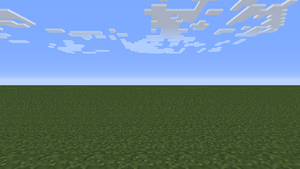
완전한 평지 세계
완전한 평지(Superflat) (베드락/뉴 닌텐도 3DS 에디션에서는 Flat)는 오버월드의 일반적인 지형을 대체하는 세계 유형중 하나이다. 자바/콘솔 에디션에서는 사용자 지정 레이어를 추가할 수 있다.
구조
클래식(기본) 완전한 평지 세계에서, 지형은 기반암 1개 레이어, 흙 2개 레이어, 잔디 1개 레이어로 구성된다. 생물 군계는 전체 세계가 평원(기본) 이며, 마을이 상대적으로 많이 생성된다. 베드락 에디션과 닌텐도 3DS 에디션의 경우에는 완전한 평지 세계에서 마을이 생성되지 않는다.
세계의 표면은 완전히 평평하며, 높이는 4이다. 생성 구조물 옵션을 추가한 경우와 마을에서는 높이가 다를 수 있다. 최고 높이(256)은 변경되지 않으므로 일반 세계에 비해 1/3 만큼 더 높은 구조물을 올릴 수 있다. 몹은 평상시처럼 스폰된다. 세계의 고도가 낮기 때문에 슬라임이 상당히 자주 나타난다.
완전한 평지 세계를 만들 때, 플레이어는 제일 위 고체 레이어위에 20x20 입방체 내에 스폰되는데, 제일 위의 고체 레이어의 위에 물 또는 용암이 있을 경우 그 속에 스폰될 수도 있다.
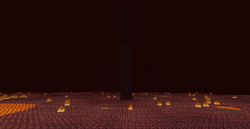
네더의 완전한 평지 버전 (콘솔 에디션)
다른 차원으로의 접근
완전한 평지 세계에서도 네더 차원문을 지으면 평상시와 마찬가지로 네더에 접근할 수 있다. 자바/베드락/뉴 닌텐도 3DS 에디션의 경우, 네더는 평상시처럼 생성된다. 콘솔 에디션의 경우 오버월드처럼 완전한 평지로 생성된다.
자바/콘솔 에디션 완전한 평지 세계에서는 또한 디 엔드에도 접근할 수 있다. (생성 구조물 옵션을 추가한 경우) 요새를 찾거나, 크리에이티브에서 엔드 차원문을 지으면 된다.
멀티플레이어
멀티플레이어 서버에서 완전한 평지를 생성하기 위해서는 server.properties에서 level-type 플래그를 DEFAULT가 아닌 FLAT으로 설정해야 한다.
일단 멀티 플레이어 세계가 생성되면, server.properties 필드는 청크 생성에 아무런 영향이 없다. 그 대신 싱글플레이어와 마찬가지로, level.dat 의 generatorName, generatorVersion 및 generatorOptions 가 대신 사용된다. 초기 생성후 세계를 변경시키고 싶다면 이들 설정을 변경해야 한다.
사용자 지정

완전한 평지 사용자 지정
자바/콘솔 에디션에서 완전한 평지 세계의 구조물 및 컨텐츠는 사용자가 지정할 수 있다. 베드락 에디션에서는 완전한 평지 세계 사용자 지정이 불가능하다.
세계 유형 박스에서 "완전한 평지"를 선택하면, "사용자 지정"이라는 새로운 버튼이 추가된다. 이 버튼을 누르면 잔디블록 1 레이어, 그 아래 흙 2 레이어, 그 아래 기반암 1 레이어로 구성된 전형적인 평지" 설정이 나타난다. 여기에는 원하지 않는 레이어를 삭제할 수 있는 "레이어 제거" 버튼과, 미리 만들어 둔 아홉가지 현재 제공되는 사전 설정을 선택하는 "사전 설정" 버튼이 존재한다.
플레이어가사전 설정 코드 구문을 이해할 경우, 사전 설정 코드 박스에 유효한 정보를 입력하면, 자신만의 사전 설정을 만들 수 있다. 여기에서는 이러한 변화를 미리보기 하여 적용할 수 있다. 아울러 완전한 평지 세계에도 마을 외에 특정한 지형지물 -예를 들어 키 큰 잔디, 호수, 요새 등- 을 추가할 수 있으며, 블록 레이어를 위한 동일한 코드 박스를 사용하여 추가적으로 사용자 지정이 가능하다. 이러한 변화도 새로운 생성 기능을 포함시키기 위아혀 기존의 세계 코드에 끼워 넣을 수 있다.
사전 설정은 공유할 수 있다. 사전 설정을 선택하면, 화면 맨 위에 있는 박스에 코드가 표시되며, 이를 복사할 수 있다. 시드를 통해 새로운 세계를 공유하는 것처럼, 다른 사람의 사전 설정 코드를 이 박스에 넣으면 똑 같이 생성할 수 있다.
베드락 에디션의 경우 게임 내에서 완전한 평지 세계를 사정자 지정할 수 없다. 하지만, level.dat의 FlatWorldLayers를 외부 편집기로 편집하는 방법을 사용하여 변경할 수는 있다.
사전 설정
| 사전 설정 | 레이어 | 생물 군계 | 구조물 | 참고 사항 | 사전 설정 코드 | |
|---|---|---|---|---|---|---|
| 기본 평지 (Classic Flat) |
1x 2x 1x |
잔디 블록 흙 기반암 |
평원 | 마을 | 기본 |
|
| 광부의 꿈 (Tunneler's Dream) |
1x 5x 230x 1x |
잔디 블록 흙 돌 기반암 |
산 | 요새 던전 폐광 |
| |
| 물의 세계 (Water World) |
90x 5x 5x 5x 1x |
물 모래 흙 돌 기반암 |
깊은 바다 | 해저 유적 |
| |
| 오버월드 (Overworld) |
1x 3x 59x 1x |
잔디 블록 흙 돌 기반암 |
평원 | 요새 마을 던전 폐광 |
기본 세계 생성의 높이를 흉내냄 |
|
| 눈 덮인 왕국 (Snowy Kingdom) |
1x 1x 3x 59x 1x |
눈 잔디 블록 흙 돌 기반암 |
눈 덮인 툰드라 | 이글루 | 마을은 눈 덮인 툰드라이기 때문에 생성된다.[Legacy Console Edition 전용] |
|
| 무저갱 (Bottomless Pit) [Java Edition 전용] |
1x 3x 2x |
잔디 블록 흙 조약돌 |
평원 | 마을 | 기반암이 조약돌로 대체되어 있으므로 서바이벌 모드에서 공허에 접근할 수 있다. |
|
| 사막 (Desert) |
8x 52x 3x 1x |
모래 사암 돌 기반암 |
사막 | 요새 사막 마을 사막 사원 던전 폐광 |
사암과 돌 레이어 양은 기본 세계로부터 반대로 되어 있다. MC-105285. |
|
| 레드스톤 준비 (Redstone Ready) |
52x 3x 1x |
사암 돌 기반암 |
사막 | 없음 |
| |
| 공허 (The Void) [Java Edition 전용] |
1x | 공기 | 공허 | 없음 | 플레이어가 돌 플랫폼에 스폰된다. |
|
공허 생물 군계
공허(The Void)는 완전히 비어 있는 생물 군계로서 한가지 구조물만 생성된다. 33x33 크기의 돌 플랫폼 한가운데 조약돌 하나가 있다. 생성 알, 몹 생성기, 명령어가 아니면 아무런 몹도 생성되지 않는다. 공허 완전한 평지 사전 설정 또는 뷔페 세계 사용자 지정을 통해서만 접근할 수 있다. 뷔페를 사용하여 생성하였을 경우, 돌과 공기으로 이루어진(물과 기반암이 추가될 수 있음), 황량하고 특징없는 세계가 된다.
사전 설정 코드 포맷
사전 설정 코드(preset code) 숫자, 쌍반점(;), 쌍점(:), 쉼표(,) 및 별표(*)로 구성된다. 각 코드는 세 부분으로 구성되며, 쌍반점으로 구분된다.
- 하나 이상의 블록 ID 목록
- 블록 목록은 블록 쉼표로 분리한 ID 목록으로, 0 레이어로부터 순서대로 나온다. 어떤 블록의 항목에 "*"가 있을 경우, "*" 앞에 있는 숫자는 생성될 레이어의 번호이며, "*" 뒤에 있는 숫자는 블록 ID이다.
- 블록 ID만 반복하면, 한가지 블록을 여러 레이어에 반복할 수 있다. 예를 들어
minecraft:glass,minecraft:glass,minecraft:glass,minecraft:glass는4*minecraft:glass와 동일하다.
- 유효한 생물 군계 ID
- (선택) 생성 구조물 옵션 목록
- 생성 구조물 옵션 (아래 참고)는 추가적인 매개변수가 있을 수 있다. (예: "village(size=0 distance=9)"). 지정되는 순서가 달라지면 중첩되는 경우 결과가 달라지거나, 호환불가능할 수 있다.[1]
- 여러 매개 변수간에는 쉼표(,)나 쌍반점(;)이 아닌 반드시 공백(space)로 분리해야 한다.
생성 구조물 옵션
| 생성 구조물 옵션 | 매개 변수 | 설명 | 생물 군계 |
|---|---|---|---|
| village(마을) | size(크기) distance(거리) |
지정하는 생물 군계에서 지원하는 경우, 마을을 생성한다. size를 극단적으로 크게 하고, distance를 작게 하면 많은 마을이 서로 밀집되게 된다. size 는 마을의 크기를 결정한다.(기본은 1로서 일반적인 세계에서는 0으로 설정된다. 최대는 65535). |
평원, 사막, 사바나, 타이가 |
| mineshaft(폐광) | chance(확률) | 폐광을 생성한다. 참고로 폐광을 덮을 수 있는 지형이 없을 경우, 공중에 생성된다. chance 폐광이 생성될 확률 (0.0 부터 1.0, 기본은 0.01) 높은 값일 수록 흔하게 생성된다. |
모든 생물 군계 |
| stronghold(요새) | distance(거리) count(숫자) spread(퍼짐) |
요새를 생성한다. distance 는 스폰 지점과 다른 요새로부터 얼마나 멀리 생성되는지를 결정한다. (최소는 1.0 기본은 32.0)
|
모든 생물 군계 |
| biome_1 (생물 군계 구조물) | distance(거리) | 특정 생물 군계에만 나타나는 구조물을 생성한다. 이글루, 사막 사원, 정글 사원, 마녀 오두막이 이에 해당한다.
|
눈 덮인 툰드라 사막 (언덕), 정글 (언덕), 늪 (늪 언덕은 제외) |
| dungeon(던전) | 없음 | 가능할 경우, 던전을 생성한다. | 모든 생물 군계 |
| decoration(장식) | 없음 | 식물, 광석, 기타 생물 군계별로 생성되는 유사 특징물을 생성한다. 대부분의 특징물은 돌, 흙, 잔디, 모래 또는 균사체가 필요하다. | 모든 생물 군계 |
| lake(호수) | 없음 | 호수를 생성한다. 생물 군계에 따라 모래와 사탕 수수가 추가되기도 한다. | 모든 생물 군계 |
| lava_lake(용암 호수) | 없음 | 용암 호수가 생성되고 주변엔 돌이 둘러싼다. 용암 호수를 가능하게 했지만, 사전설정에서 돌 레이어를 삭제했을 경우 적절한 고도에 맞는 광석이 용암호수 주변에 생성될 수 있다. | 모든 생물 군계 |
| fortress(요새) | ? | 네더 요새를 생성한다. | 네더 |
| mansion(삼림 대저택) | ? | 삼림 대저택을 생성한다. | 어두운 숲, 어두운 숲 언덕 |
| oceanmonument(해저 유적) | spacing(크기) separation(간격) |
물 속에 해저 유적을 생성한다.
|
깊은 바다 깊고 따뜻한 바다 깊고 미지근한 바다 깊고 차가운 바다 깊고 얼어 붙은 바다 |
조건
어떤 특징물이 나타나려면, 여러가지 기준을 반드시 충족해야 한다.
- 생물 군계 ID가 유효해야 한다. 예를 들어, 현재 마을은 biome ID가
plains,desert,taiga및savanna일 때만 생성된다. - 올바른 구조물 코드 ('village', 'dungeon' etc.)가 반드시 superflat 문장에 존재해야 한다.
- 세계 설정에서 구조물 옵션을 반드시 켜야 한다.(나무, 꽃, 버섯, 거대 버섯의 '자연적' 개체에는 영향을 미치지 않는다. 디 엔드의 흑요석 기둥 등도 '자연적'이라고 간주된다.)
- 구조물이 나타날 수 있는 적절한 지형이 있어야 한다. 폐광 및 요새를 제외한 대부분의 특징물에 해당한다.
- 마을은 부분적으로 예외이다. 마을은 공중에 나타나지 않지만, 적어도 단 하나의 고체 블록 레이어만 있으면 형성된다.
- 마을은 항상 공허로부터 최소 2블록 위에 생성된다.
- 마을은 부분적으로 예외이다. 마을은 공중에 나타나지 않지만, 적어도 단 하나의 고체 블록 레이어만 있으면 형성된다.
예를 들어, '엔드' 완전한 평지 세계에 흑요석 기둥을 생성 시키려면, 생물 군계 ID 는 반드시 the_end이여 하며, superflat 문자열에는 'decoration'이 포함되어 있어야 하고, 지표면 블록은 반드시 엔드 돌이어야 한다. 이 특별한 경우에는 세계 옵션에서 '구조물' 옵션을 켤 필요가 없다.
사전 설정 코드(preset code) 형식이 잘못된 경우, 기본 평지 사전 설정을 사용한다.
사전 설정 코드의 예
여기에서는 아래의 코드를 예로 설명한다.
minecraft:mossy_cobblestone,250*minecraft:air,minecraft:obsidian,minecraft:snow;minecraft:mountains;stronghold(count=7),village(size=0 distance=9),decoration,dungeon,mineshaft
minecraft:mossy_cobblestone,250*minecraft:air,minecraft:obsidian,minecraft:snow— 이 부분은 쉼표(,)로 분리한 블록 ID 목록이다minecraft:mountains— 생물 군계 ID, 여기에서는 산이다.stronghold(count=7),village(size=0 distance=9),decoration,dungeon,mineshaft— 이 부분은 쉼표(,)로 분리한 구조물 목록이다.stronghold(count=7)— 기본 거리 및 분포에 따라 7개의 요새를 세계에 생성한다.village(size=0 distance=9)— 산 생물 군계에서는 원래 마을이 생길 수 없으므로, 이 부분은 의미가 없다.decoration— 생물 군계에 따른 여러가지 장식적인 블록이 생성된다.dungeon— 던전이 생성된다.mineshaft— 기본 설치 빈도에 따라 폐광이 생성된다.
자원
아래 표는 원 사전 설정에 적용된다. 아래에 있는 자원은 "생성 구조물" 옵션 여부에 관계없이 발견될 수 있다.
| 이름 | 이름공간 ID |
|---|---|
| ? | ? |
| ? | ? |
| ? | ? |
| ? | ? |
아래의 자원은 "생성 구조물" 옵션이 활성화되면 발견될 수 있다. 여기에는 주민과의 거래나 낚시를 통해 얻을 수 있는 자원은 포함되지 않았다.
| 이름 | 이름공간 ID |
|---|---|
| ? | ? |
| ? | ? |
| ? | ? |
| ? | ? |
| ? | ? |
| ? | ? |
| ? | ? |
| ? | ? |
| ? | ? |
| ? | ? |
| ? | ? |
| ? | ? |
| ? | ? |
| ? | ? |
| ? | ? |
| ? | ? |
| ? | ? |
| ? | ? |
| ? | ? |
| ? | ? |
| ? | ? |
| ? | ? |
| ? | ? |
| ? | ? |
| ? | ? |
| ? | ? |
| ? | ? |
| ? | ? |
| ? | ? |
| ? | ? |
| ? | ? |
| ? | ? |
| ? | ? |
| ? | ? |
| ? | ? |
| ? | ? |
| ? | ? |
| ? | ? |
| ? | ? |
| ? | ? |
| ? | ? |
| ? | ? |
| ? | ? |
| ? | ? |
| ? | ? |
| ? | ? |
| ? | ? |
| ? | ? |
| ? | ? |
| ? | ? |
| ? | ? |
| ? | ? |
| ? | ? |
| ? | ? |
| ? | ? |
| ? | ? |
| ? | ? |
| ? | ? |
| ? | ? |
| ? | ? |
| ? | ? |
| ? | ? |
| ? | ? |
| ? | ? |
| ? | ? |
| ? | ? |
| ? | ? |
| ? | ? |
| ? | ? |
| ? | ? |
| ? | ? |
| ? | ? |
| ? | ? |
| ? | ? |
| ? | ? |
| ? | ? |
| ? | ? |
| ? | ? |
| ? | ? |
| ? | ? |
| ? | ? |
| ? | ? |
| ? | ? |
동영상
역사
| Java Edition 프리클래식 | |||||
|---|---|---|---|---|---|
| rd-132211 | The level generation was changed from the original messy and random generator (as shown in the Cave Game "Tech Test video" – via YouTube), to be completely flat. This was later removed in favor of variable terrain. | ||||
| Java Edition 클래식 | |||||
| 0.0.13a | The world is now flat again. | ||||
| 0.0.13a_03 | Reverted to not flat terrain. | ||||
| Java Edition | |||||
| 1.1 | January 4, 2012 | Jeb announces a "super-flat world type option" and shares a first screenshot. | |||
| 12w01a | Added Superflat world type. | ||||
| 1.3.1 | ? | Prior to 1.3.1, there was no consistent spawn point unless the player had slept in a bed; the player could respawn far from the previous spawning location without anything in sight. This may have been due to the lack of ground at the usual height of about 64. | |||
| 12w25a | Slime spawning in Superflat is reduced. | ||||
| 1.4.2 | 12w36a | By going into the level.dat and editing the generatorOptions line, the player can create custom Superflat worlds. | |||
| September 10, 2012 | Dinnerbone mentions that he is adding presets to go with the new customization feature. | ||||
| 12w37a | Added Superflat Customization GUI. | ||||
| Comes with 7 presets: Classic Flat, Tunnelers' Dream, Water World, Overworld, Snowy Kingdom, Bottomless Pit (Broken in this version), and Desert. | |||||
| In this version, the Add and Edit Layer features were not fully implemented, leaving their respective buttons grayed out. | |||||
| 12w39b | The "Bottomless Pit" preset is fixed. | ||||
| October 2, 2012 | Dinnerbone tweets an image of trees naturally generating in superflat worlds. | ||||
| 12w40a | Generated structures (trees, ores, strongholds, etc.) can now be generated in this mode. The preset code version number is changed to "2" to reflect this. | ||||
| Added a new preset called "Redstone Ready", with 52 layers of sandstone, three stone, then one layer of bedrock, and has no generated features or structures. | |||||
| The "Add Layer" and the "Edit Layer" buttons were removed. | |||||
| 1.5.2 | ? | At some point, changes to server.properties stopped being looked at in multiplayer after the world was created. Equivalently, any data in the level.dat file overrides the values in server.properties. This means that single player worlds can now be trivially moved to multiplayer. While confirmed in 1.5.2, this probably happened much earlier. | |||
| 1.7.2 | 13w36a | Strongholds are no longer generated in the air. | |||
| 1.8 | 14w08a | Now uses named block IDs to input layers instead of numeric block IDs.[2] | |||
Block ID/number of layers format changed from NumberxID to Number*ID. | |||||
| Preset code version number changed to "3". | |||||
| 1.9 | 15w37a | Added a new preset called "The Void", where terrain is nonexistent except for a stone platform at the spawn. | |||
| 1.13 | 17w47a | Support for version numbers in preset codes was dropped.[3] | |||
| pre5 | Changed the biome ID void to the_void. | ||||
| Pocket Edition 알파 | |||||
| 0.9.0 | build 1 | Added flat world type. | |||
| Legacy Console Edition | |||||
| TU5 | CU1 | 1.0 | Patch 1 | Added superflat world type. Unlike in other editions, the Nether is also flat in this world type. | |
| TU25 | CU14 | 1.17 | Added Superflat Customization UI. | ||
문제점
“완전한 평지”에 관련된 문제점은 이슈 트래커에서 관리된다. 그곳에서 문제점을 보고하면 된다.
여담
- 기본 완전한 평지 세계의 부피는 마을과 보너스 상자 또는 공기 등을 제외했을 때, 14400 만 km3이다. 또한 전 세계에는 1.44×1016개의 블록이 존재한다.
- 구름 높이는 세계 생성에 의해 영향을 받지 않으므로, 광부의 꿈 사전 설정에서는 구름이 지하에 만들어진다.
- 플레이어가 사막 사전 설정을 선택하고 모래를 제외한 모든 레이어를 제거하면 엄청난 크기의 끝없이 떨어지는 모래를 생성할 수 있다. 그냥 컴퓨터가 깨지는 묘기를 보려면 그냥 세계의 바닥까지 파내려 가면 된다. 모래가 판 자리로부터 무너져내리기 시작할 것이다.
갤러리
함께 보기
- 세계 유형
- 완전한 평지 세계에서 생존하기 위한 지침
참조 링크
- ↑ MC-77307
- ↑ https://mojang.com/2014/02/minecraft-snapshot-14w08a/
- ↑ MC-123228, "Superflat generator strings no longer contain generator version" resolved "Working As Intended"
- ↑ https://twitter.com/jeb_/status/157390390788489216

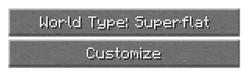
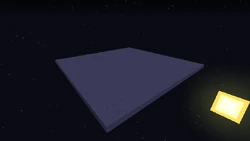
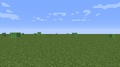
![jeb이 트위터에 올린, 완전한 평지 세계의 마을[4]](https://static.wikia.nocookie.net/minecraft_ko_gamepedia/images/9/98/JebVillageSuperflat.png/revision/latest/scale-to-width-down/120?cb=20190302062922)