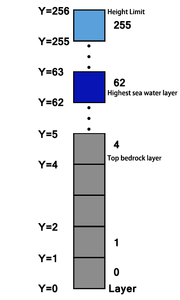
Chart lining up Y values (green numbers) to layers.
고도는 게임 공간의 최저점 (레이어 0)로부터의 거리로 정의되며 보통 숫자로 표시된다. (F3를 누를 경우 나타나는 Y 좌표가 고도) 바다의 수면은 레이어 62 (고도 63)으로 알려져 있으며, 게임 공간의 최고점은 레이어 255로 고도 256에 해당한다. 구름은 게임공간 중간, 레이어 127 (고도 128)위치에 나타난다.
좀더 자세히 설명하면 가장 아래의 배드 블럭의 아랫면이 Y=0이고, 가장 높이 놓을 수 있는 블럭의 아랫면이 Y=255가 된다. 플레이어는 F3를 눌러 현재 자기의 고도와 플레이어 시점의 고도를 확인 할 수 있는데, 시점은 플레이어가 디디고 있는 높이에서 1.6 블럭 위에 위치한다. 예를 들면 Y=63의 해변가에 서있다면, 시점높이는 대략 64.6이 된다.
마인크래프트 1.2.0 버전 이전에, 고도는 127로 제한되어 있었다. 이 시기의 크리에이티브 모드에서 플레이어는 이 높이 이상으로 비행할 수 있었지만 뭔가를 짓는 것은 불가능 했었다. (해수면의 높이는 업데이트 이전에도 레이어 62이었기 때문에, 실제 지형은 업데이트 전이나 후나 차이가 없다.)
자연적으로 생성된 블럭과 고도의 상관 관계
월드 전체를 통틀어 각각의 고도에서 통계적으로 구해낸 각 블럭의 분포 특성은 다음 그래프와 같다 :
각 블럭의 양은 로그스케일로 그려졌기 때문에, Y축의 변화에 따른 블럭 양의 변화는 상대적인 존재량이 급격이 변함을 의미한다. 몇 가지 특이 사항으로는 :
- 물을 보면, 해수면이 레이어 62이 존재함을 명확하게 알 수 있다. 레이어 56과 48에서 감소량이 매우 가파라지는 데, 이는 강과 바다의 보통 깊이가 각각 56, 48이기 때문이다. 이에 관련되서 점토의 양이 이 위치에 부분적으로 최대로 분포하는 것을 볼 수 있다. (물론 높은 고도에서도 연못이 형성될 수 있기 때문에, 점토도 높은 고도에서 종종 발견된다.) 레이어 12~33 구간에서는 대부분의 물은 협곡, 골짜기 사이로 떨어지며 바닥에서 넓게 펴지게 된다. 이에 따라 레이어 10에서는 자연적으로 형성된 흑요석블럭들이 자주 발견된다.
- 철 광석과 자갈(표에는 없음)은 돌(표에는 없음)블럭의 일정 비율로 존재한다. (자연적으로 형성 가능한 레이어 범위 안일 경우에만) 이로 인해 레이어 40~60사이의 철과 석탄은 평행한 그래프를 보여준다.
- 한 가지 예외는 청금석으로 레이어 13-14을 최대치로 하는 선형분포를 갖는다.
다음 표는 각각의 블럭이 존재할 수 있는 레이어 범위와 주로 발견되는 레이어 범위, 최적의 채취 위치, 채취 도구등을 나타낸다.
| 블럭 종류 | 전체 범위[2] | 주로 발견되는 범위 | 최적 채취 위치[3] | 채취 도구 |
|---|---|---|---|---|
| 석탄 원석 | 레이어 0-114 | 레이어 5-66 | 레이어 48 | 곡괭이 |
| 자갈 | 레이어 1-115 | 레이어 5-56 | 레이어 48 | 없음 |
| 흙 (잔디와 균사체 포함) | 레이어 0-119 | 레이어 5-80 | 레이어 61 | 없음 |
| 모래 | 레이어 2-112 | 레이어 43-63 | 레이어 61 | 없음 |
| 물 | 레이어 1-111 | 레이어 48-62 | 레이어 62 | 양동이 |
| 철광석 | 레이어 0-63 | 레이어 2-58 | 레이어 42 | 돌 이상의 곡괭이 |
| 금광석 | 레이어 0-31 | 레이어 4-29 | 레이어 28 | 철 이상의 곡괭이 |
| 청금석 원석 | 레이어 0-30 | 레이어 11-17 | 레이어 14 | 돌 이상의 곡괭이 |
| 용암 | 레이어 0-85 | 레이어 4-10 | 레이어 10 | 양동이 |
| 흑요석 | 레이어 2-62 | 레이어 10 | 레이어 10 | 다이아몬드 곡괭이 |
| 다이아몬드 원석 | 레이어 0-15 | 레이어 4-13 | 레이어 12 | 철 이상의 곡괭이 |
| 레드스톤 원석[4] | 레이어 0-15 | 레이어 4-13 | 레이어 12 | 철 이상의 곡괭이 |
| 베드락 | 레이어 0-4 | 레이어 0-2 | 레이어 1 | 크리에이티브 모드에서만 파괴 가능 |
잔디, 목재, 꽃, 버섯, 점토, 조약돌, 사탕수수, 흑요석 등과 같이 자연적으로 여러 고도에 걸쳐 발생하는 특징들은 불규칙적이고 주변 다른 블럭와 연관성이 매우 깊으며 환경의 영향을 받는다.
| 특징 | 생성 조건 |
|---|---|
| 잔디 | 흙, 빛과 잔디 |
| 사탕수수 | 흙 또는 모래 (1.8 버전에서) 과 물 |
| 목재 | 흙, 빛과 묘목 |
| 선인장 | 모래 |
| 꽃 | 흙과 빛 |
| 버섯 | 메마른 땅과 어둠 |
| 점토 | 모래 |
| 흑요석 | 용암의 원천과 물[1] |
| 조약돌 | 용암과 물 또는 Dungeons |
| 태석 | Dungeons |
지옥
위와 비슷한 그래프로, 지옥에서만 발견되는 블럭들의 분포를 나타낸다.
| 블럭 종류 | 전체 범위 | 주로 발견되는 범위 | 채취 도구 |
|---|---|---|---|
| 지옥석 | 레이어 1-126 | 레이어 4-123 | 곡괭이 |
| 소울 샌드 | 레이어 14-73 | 레이어 58-64 | 없음 |
| 발광석 | 레이어 2-120 | 레이어 96-106 | 없음 |
| 지옥 벽돌 | 레이어 19-86 | 레이어 48-60 | 곡괭이 |
| 네더 석영 원석 | 레이어 7-117 | 레이어 9-115 | 곡괭이 |
History
- Originally, solid blocks could be placed from layer 0 to layer 127.
- As of Beta 1.6, solid blocks could no longer be placed on layer 127. However, beds, signs, torches and other non-solid blocks could be placed on layer 127.
- As of Beta 1.6, entities are no longer invisible when above the build limit, however, they are black (like if they were in darkness).
- As of the 1.8 Pre-Release, the player's view distance decreases in lower altitudes.
- As of the 1.8 Pre-Release, entities are no longer black when above the build limit.
- Before 1.8, the sea level was at layer 63 instead of 62. Players who have maps created before this update will find one-block-high "waterfalls" at the edges of the terrain previously generated when moving into new, post-1.8 terrain.
- In 12w07a, the maximum height was increased to 256. This change was officially released with Minecraft 1.2.0. Sea level and terrain height did not change with this update; 127 layers were simply added above the cloud level, which had previously been the maximum.
Bugs
- Above about Y:240, when you can see the horizon on "normal" render distance, the sun and moon are visible during day and night at the same time - only works at around sunset and sunrise.
Trivia
The darkening when standing on the last layer.
A view of the render distance near bedrock.
- The Beta 1.6 update made it impossible for players to place blocks on the uppermost layer of the map (Y-Coord. 127).
- At extreme depths, black fog closes in.
- Although the highest possible altitude the player can climb at normally is 257 (door "glitch" + jumping), a TNT cannon can blast the player many layers past the sky limit.
- Going under Y -64 in the Void will cause the player to receive damage very quickly, killing him/her. Also, this is the only way to die in Creative mode.
- Beds, along with other non-solid blocks (Signs, Torches) can be placed on the 255th layer. Also, if a door is placed 1 layer below the top of the map, its upper frame will pass the 254th mark.
- By placing a water source block on layer 255 using a Water Bucket on a solid block on layer 254, then placing a lava source block on the water using a Lava Bucket, both Cobblestone and Obsidian can be created on layer 255. The opposite (placing water on lava) works as well.
- Notch on his Twitter posted a pic showing his experimentation with higher height limits before the Adventure Update, showing a mountain much higher than normal mountains, but this feature is not present in Minecraft 1.0. And in Snapshot 12w07a, there is a new world format, "Anvil", which goes to 256 blocks. Link
- The maximum height (coordinates) a player can reach is displayed as "6.7108E7", negative if you go under the void. Example 1 Example 2 (6.7E7 is 6.7 times 10^7th, or 67 million, approximatly 2^26th)
- If you fly high enough, the overworld will disappear and you can see only the moon, the sun, and stars.
- If you are in Creative Mode and you fly way above the sky limit, you can only see fog.
- If you are in creative mode, and fly into the sky without stopping, then the Player will flicker, and sometimes the player's texture will be replaced with the Steve texture, meaning the steve texure was left in the game, but just placed at a far height. to look at your character, press F5 twice.


